Odesk is one of the best websites to find freelance workers for your business. If you are looking for a place to outsource your business or work oDesk is the best option to do so. Here is the step by step guide to how to open or create an account on oDesk as an employer.
Visit the registration page of oDesk or click on the banner below to get straight to the registration page.
Step 2: Click on the Create an Account Button
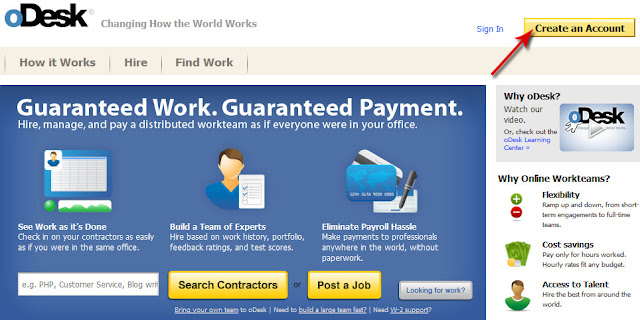
Step 3: Choose “Employer”
Click on the “Employer: I want to post a job” button. Posting a job on oDesk is absolutely free. you only have to pay 10% of the service charge when you pay your freelance contractor.
Step 4: Fill Up your Details
Step 5: Complete Registration
Once you have filled up your details and submitted the information, you will be sent to a new page. Now you will have the option to describe your company or fill in your company information. After that you can describe your job here. Then you will need to verify to finalize the registration process. Remember that you can always change the given information later on.
Step 6: Verify Your Credit Card
You can now verify your credit card and start posting jobs on oDesk so that freelance contractors can start applying for the job.
Best of luck.

No comments:
Post a Comment