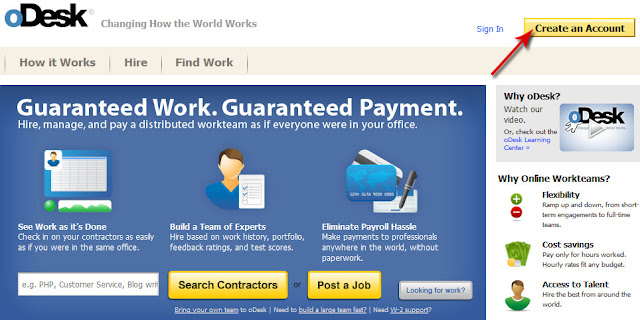Here are some answers to the frequently asked questions about freelancing on oDesk. I hope this will help you to build your online career better.
What is freelancing?
Freelancing is one of the most low-cost ways to becoming self employed. A freelancer is not an employee of anyone, but a “provider” for his/her client.
Why become a freelancer?
Obviously the most common and obvious reason is “money”. You can earn a healthy monthly income from your home working on your computer. If I speak for myself, I am making more money online, working as a freelancer than I ever thought I would. I am making more than what I hoped to earn after graduation.
How much can I earn?
This is one of the most popular questions to be asked. I’m not going to say that you are going to be a millionaire within a month. But I will say that if you have the right set of skills, you will earn more than you can spend.
How to become a freelancer?
You can try both offline and online ways to become a freelancer. But as this blog’s scope allows me to talk only about online ways to make money, I will suggest some online methods of becoming a freelancer. Some very established websites work a medium and help you to get freelancers connected with clients. You can register an account there and start your career as a freelancer. Some of the better freelancing websites are
oDesk, Elance, Freelancer, Guru etc. My personal preference is oDesk as I work there.
How to open an account on oDesk?
What do you mean by filling your profile with quality content?
In many posts I have talked about filling up your contractor profile with quality content. Quality content means writing detailed, but specific description about your skills or other fields on your profile. How to fill up your profile?
What is a cover letter?
Cover letter is the application form that you send to the potential client when you are applying to the job posting he (the client) has offered. Odesk allows you to write the cover letter once you are about to apply to the job.
How to write a stunning cover letter?Which job should I go after initially?
It really depends on your skill set. There is no specific answer to this question. Go after what you can do best. I started my career with article writing.
Do I need any formal certification to get a job on oDesk?
No. You don’t.
What is the weekly quota for sending job application?
The maximum quota for sending job application is 25 articles per seven days. It starts with 2 per seven days and goes up as you pass oDesk Ready Test and other skill tests, or get hired on jobs.
Do I need a bank account to work on oDesk?
No, this is not a prerequisite. You do not need a bank account to work on oDesk. You can go ahead and start working on any contract without a bank account. oDesk will store all your income into their secured server and you can withdraw them whenever you feel comfortable. You can withdraw the income with your payoneer master card or you can wire transfer the money to your bank account. Bottom line is, you will need a bank account if you want wire transfer, and when you want to withdraw the cash.
What is an interview?
In oDesk client’s reply message against your cover letter is considered an interview. Interview may consist of exchange of emails, chat or voice/video call. Voice calls normally takes place on skype or similar platforms.
How do I close my account?
What is the link to oDesk help center?
You can
contact oDesk at their help center by
clicking here. They have a very helpful support team and detailed FAQ that may help you a lot.
Let me know if you have any other questions in mind. I’d be happy to try to answer those.